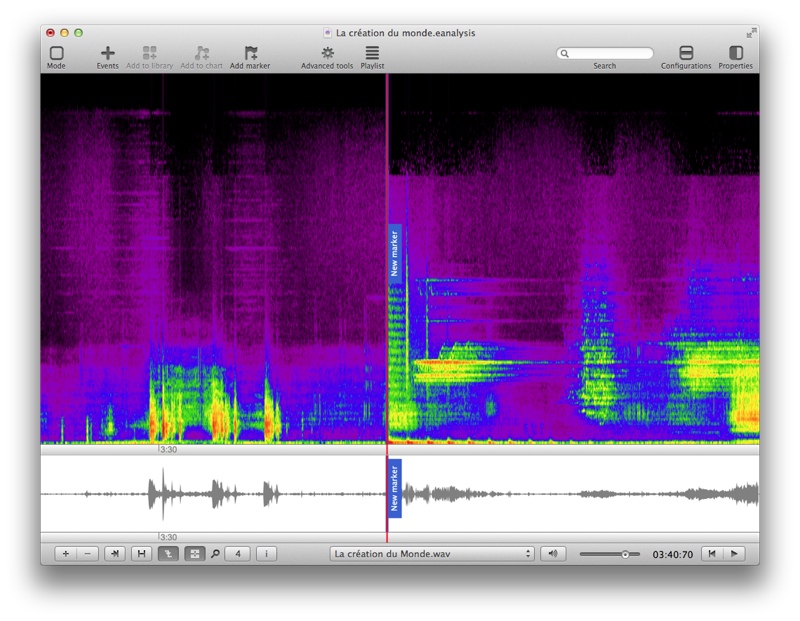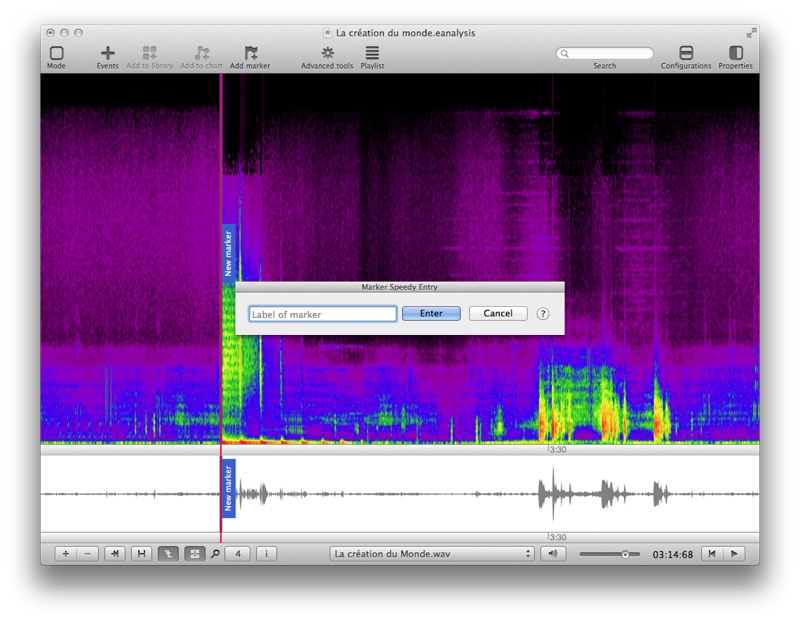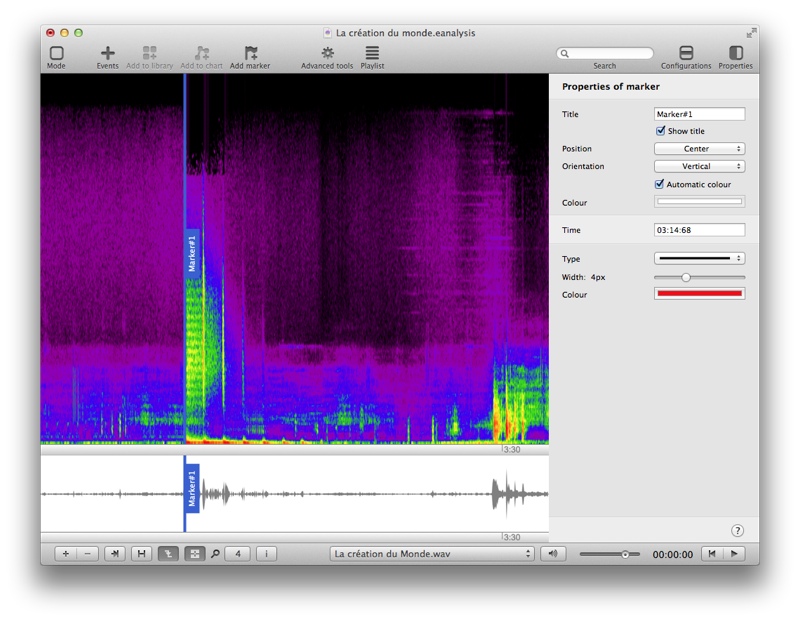Markers
Add simple marker
- ALT + click on a view to change time position of playhead.
- Use toolbar button:

- A marker is added on views:
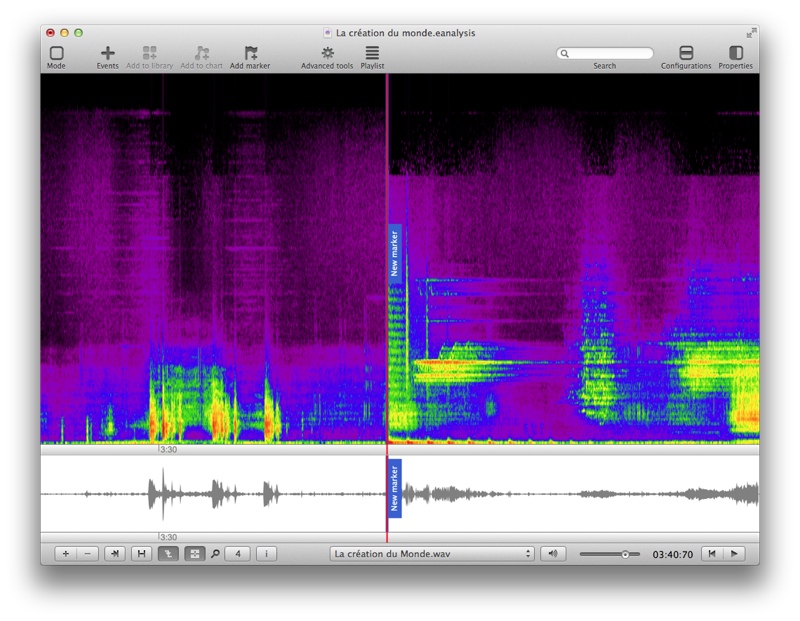
Click on vertical line of marker to select it. Then, you can change its properties in right panel (Properties button in toolbar).
Marker speedy entry: Add markers during the audio playback
- Check >
- Start audio playback.
- Use short key CMD + M to add marker during audio playback.
- Enter label of marker and select Enter key:
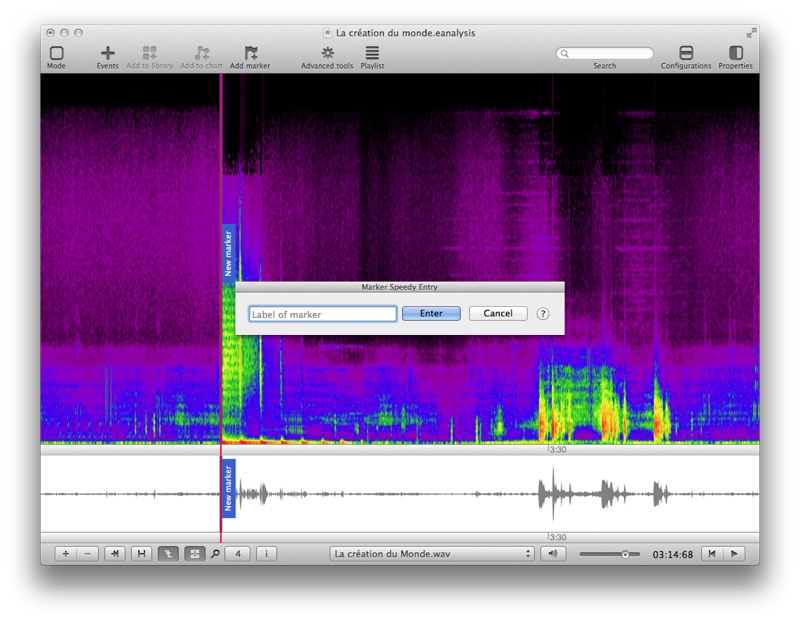
Edit properties of marker
Select a marker and Properties button of toolbar
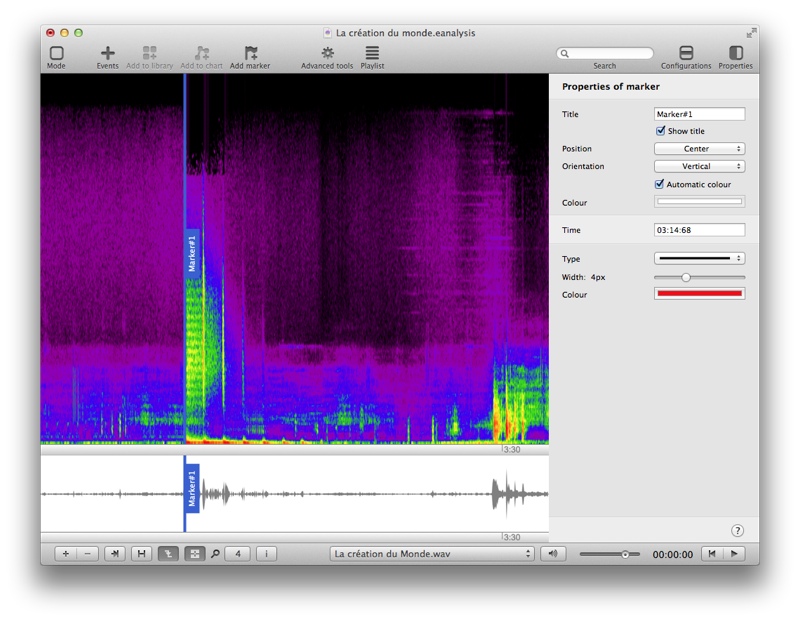
- Title: label of marker.
- Show title: show/hide text of label.
- Position & Orientation of label.
- Automatic colour: colour of label (black or white) depends to colour of marker.
- Colour of label if automatic color is deactivated.
- Type of line.
- Width of line.
- Colour of marker (line and background of label).