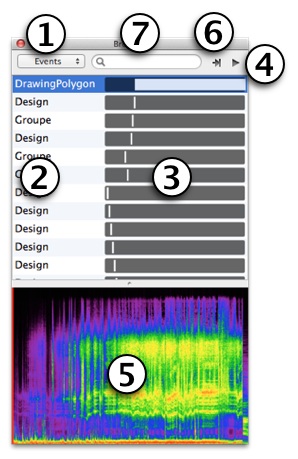Browser
Select the toolbar button to open the browser:

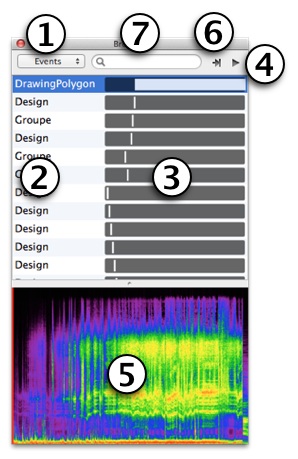
- Select which type of elements you want to see: events, markers, or structures.
- Elements are listed by type, text, name, or label.
- A graphic represents the time position and duration of each elements.
- You can play selected element with the play button on top left.
- During playback, playhead show time position on sonogram.
- This button move the playhead of main window to the beginning of selected element.
- You can use search engine to filters list.
![]()