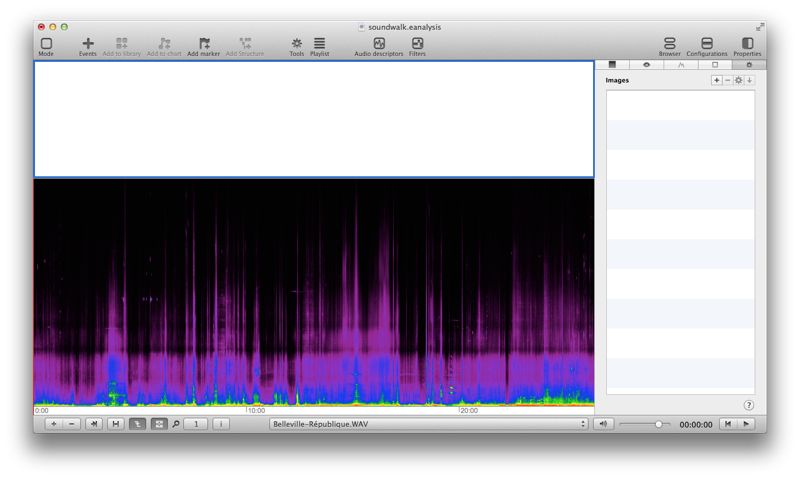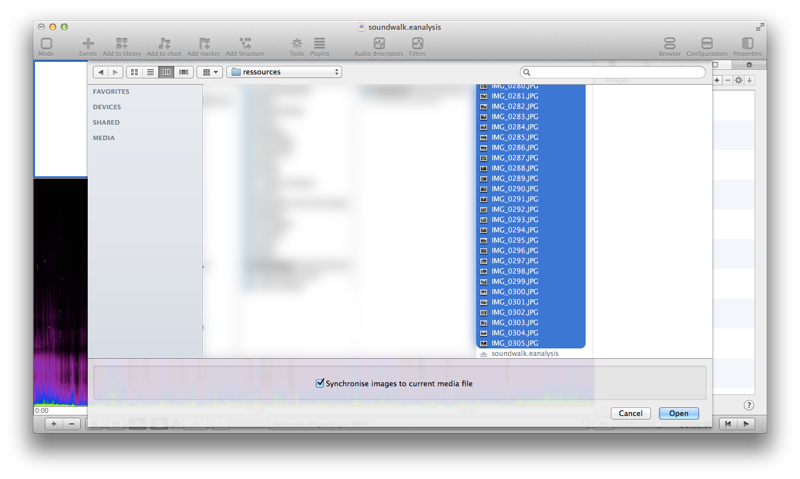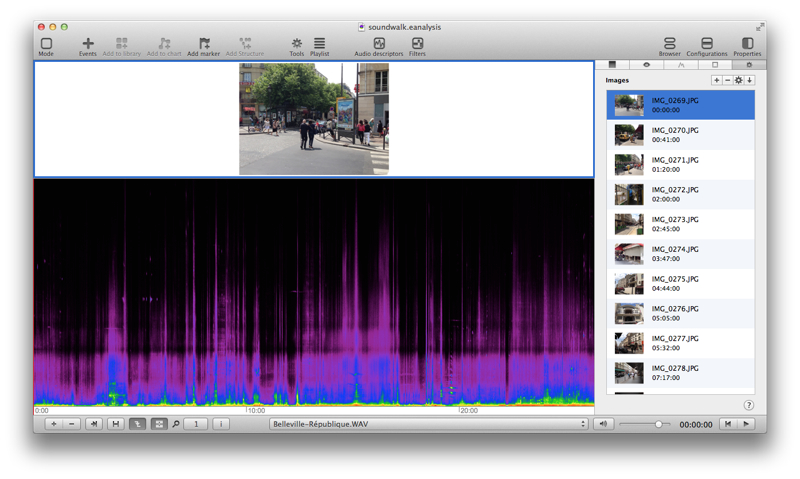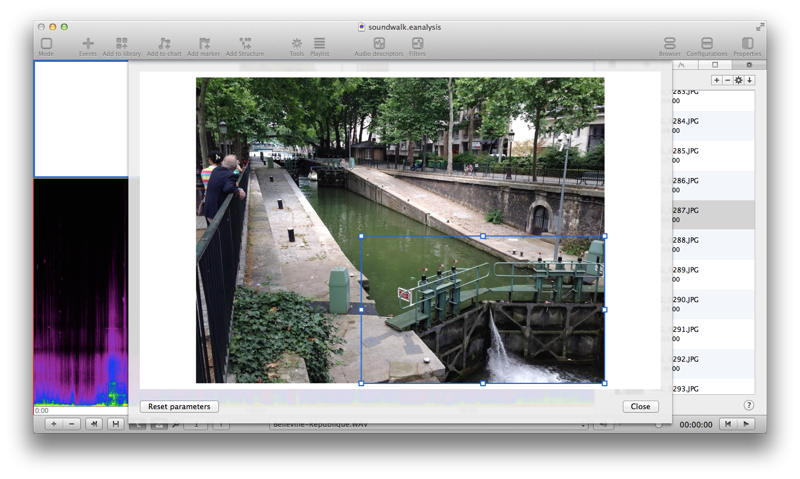Image view
To add a new time view, click on the button (bottom left):

Select Without events and Images. A new view is added at the top. Select this new view, open properties panel and the last tab:
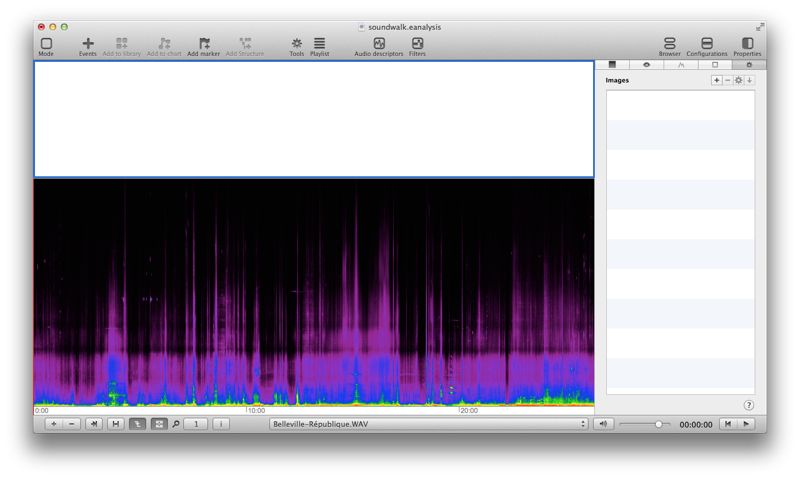
Add images
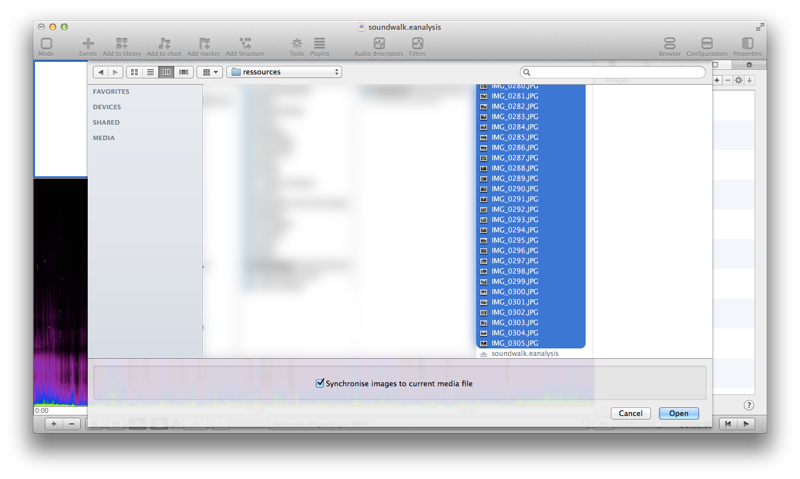
- Select toolbar button Properties.
- Select Advanced tab.
- Select + button.
- Select one or more images and select Open button.
Select Synchronise images to current media file if images were taken during recording of media file. Clocks of camera and recorder have to be synchronised.
Edit time of image
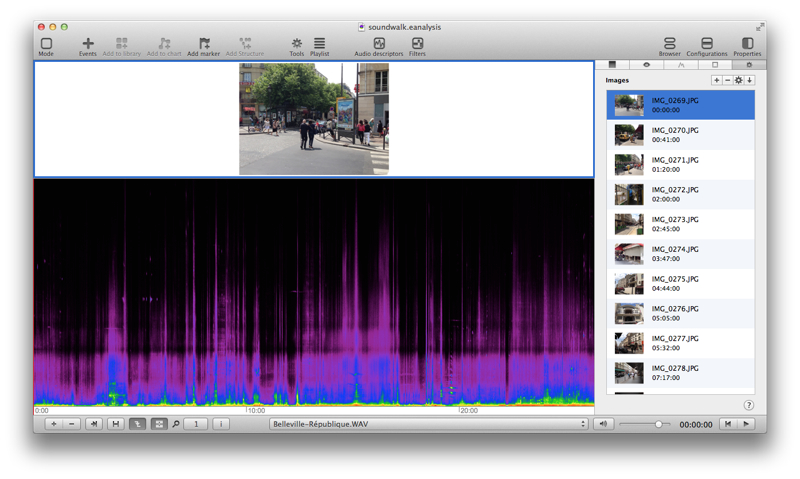
- Move playhead to the new time position.
- Select an image in list of properties.
- Select ↓ button.
Crop image
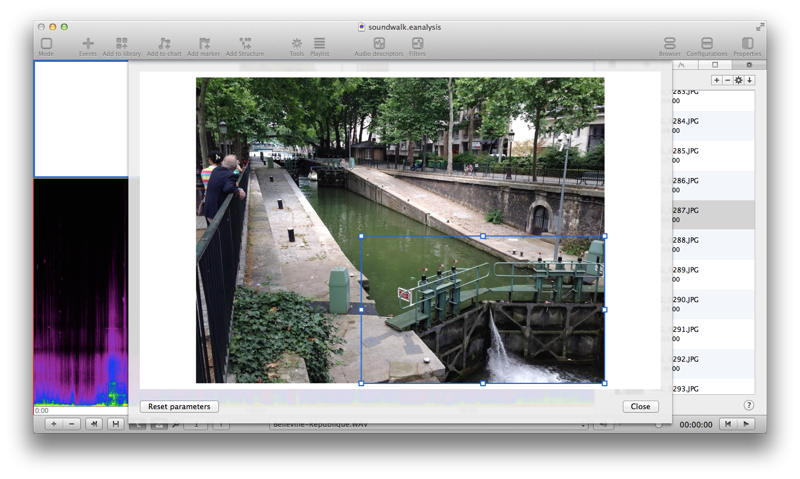
- Select an image in list of properties.
- Select
 button.
button.
- Edit frame rectangle.
- Select Close button.
![]()