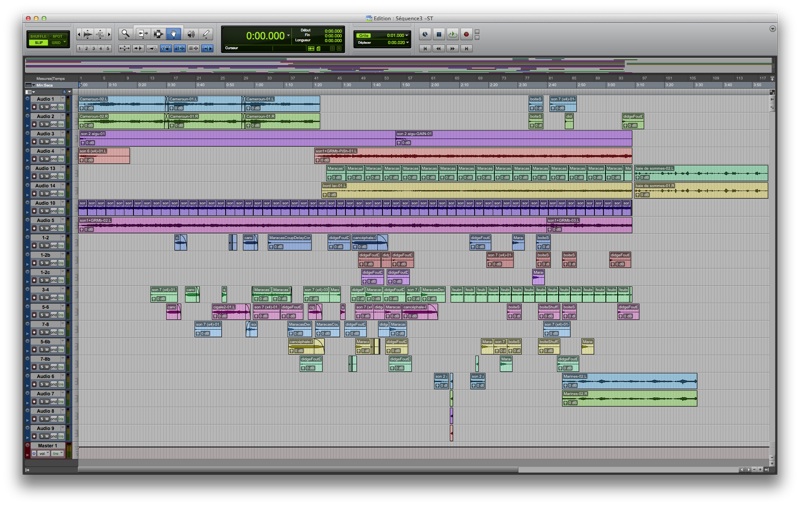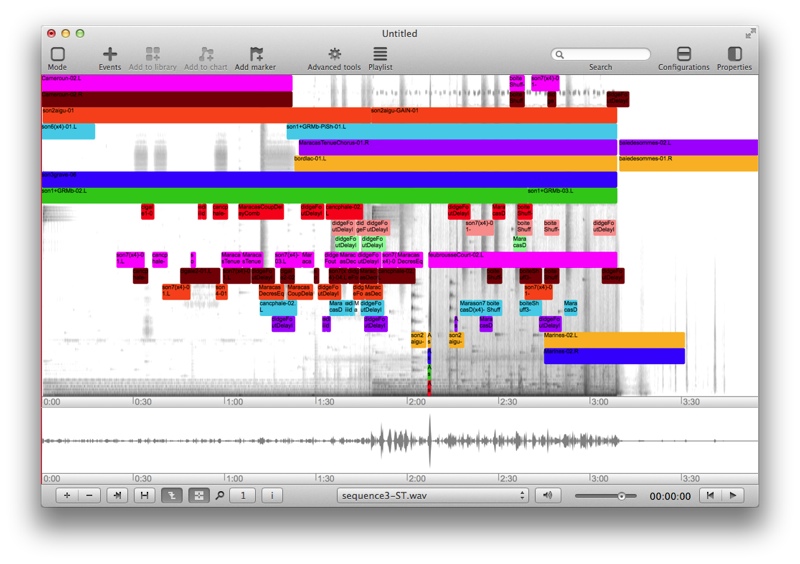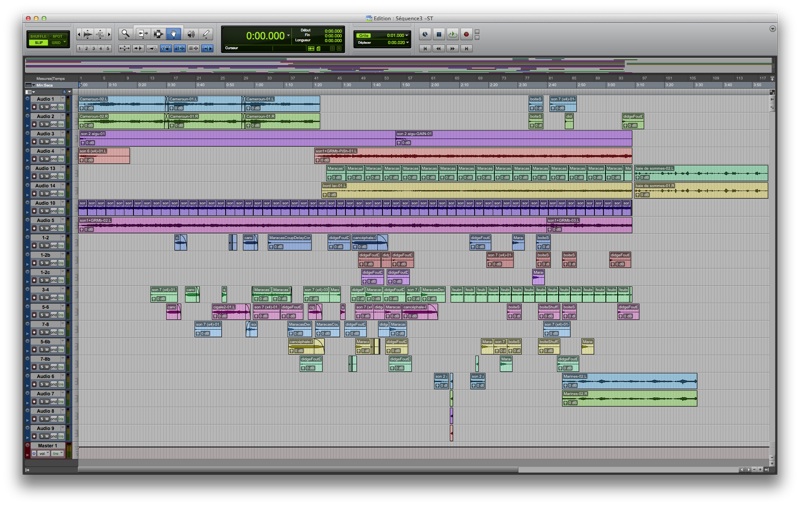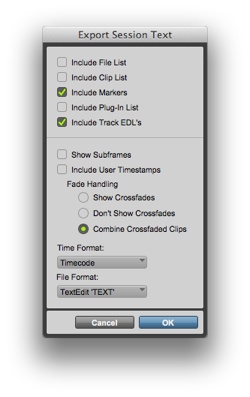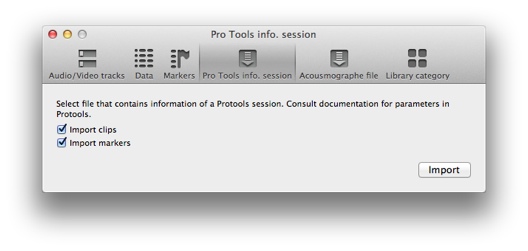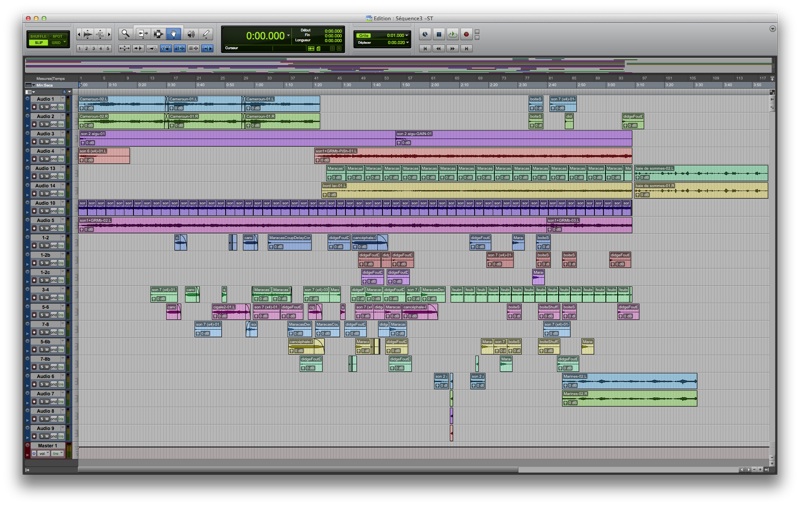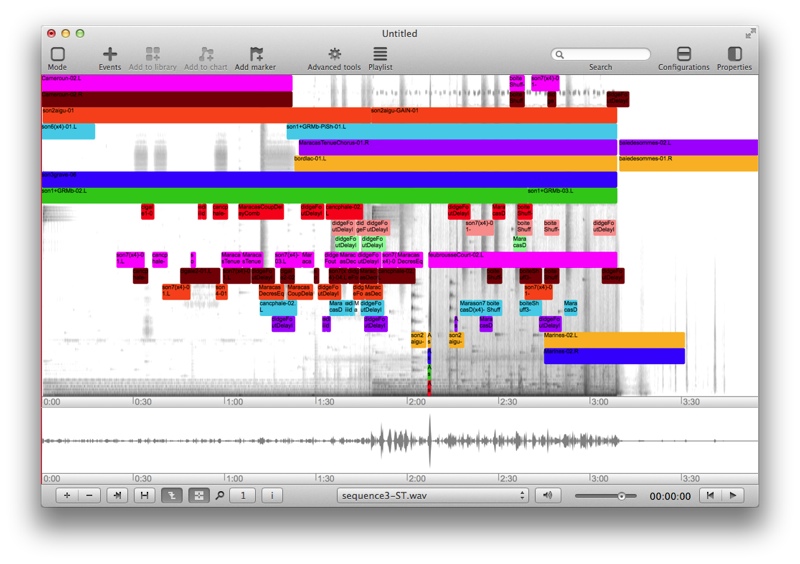Import Pro Tools informations session
To import Pro Tools information session (clips & markers only), you need to export your session from English interface (other languages do not work) of TDM version or other version from 10.
- Launch your Protools session.
- Choose > > .
- Use these parameters (other parameters will not work):
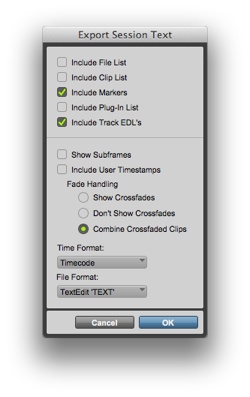
- Open an EAnalysis project.
- Choose > :
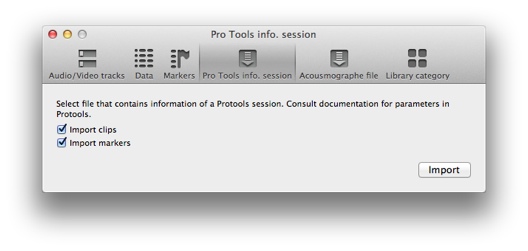
- Select Pro Tools info. session tab.
- Select Import and select text file exported from Pro Tools.
- EAnalysis import Protools information session in a new layer: