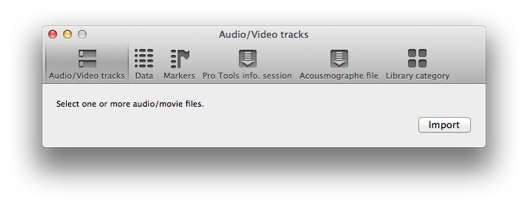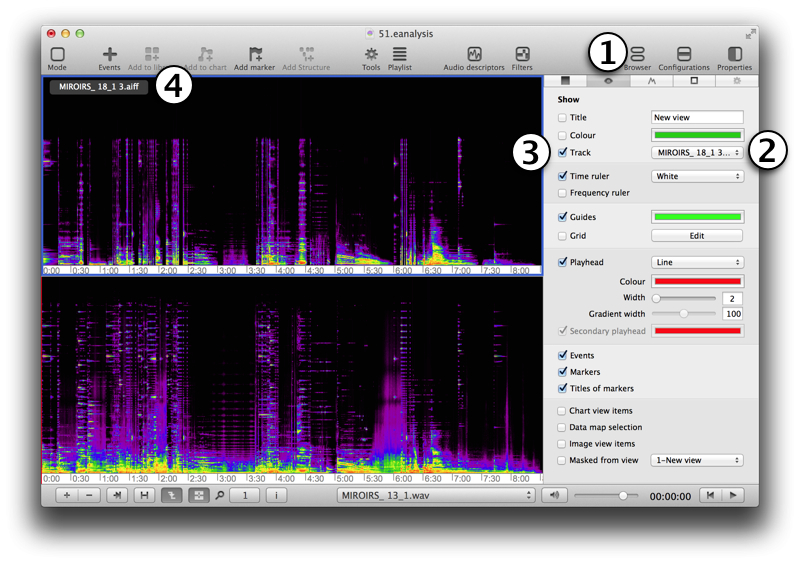Import audio & video files
Import tracks
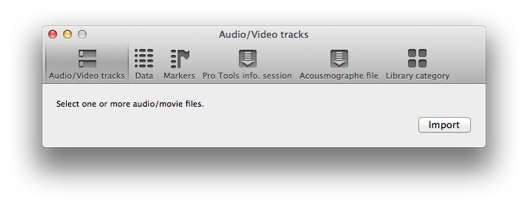
- Select Audio/video tracks.
- Select Import button.
- Select one or several audio or video files. Choose between import or link file to your project.
- Select Open , EAnalysis imports tracks.
You can import different files with different durations inside the same project.
Display tracks
Time view can display different files. Select a time view and open panel of properties:
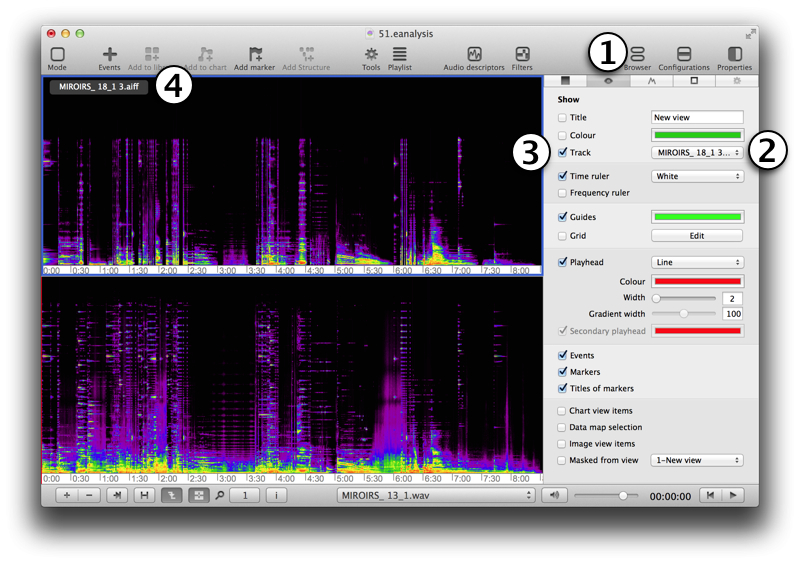
- Select second tab.
- Select the file you want to display in popup menu beside Tracks checkbox.
- Check the Tracks parameter ...
- ... to display title of file at top left corner of view.
Play tracks
When a project contains several files, you can choose which file is playing with the popup menu inside playback controls at bottom right of window: