Select Modes button of toolbar:
![]()
And select a mode:
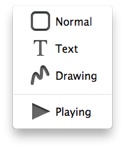
Normal mode is default mode to add and edit events and markers.
You can annotate with text during playback. When you select this mode right panel is open:
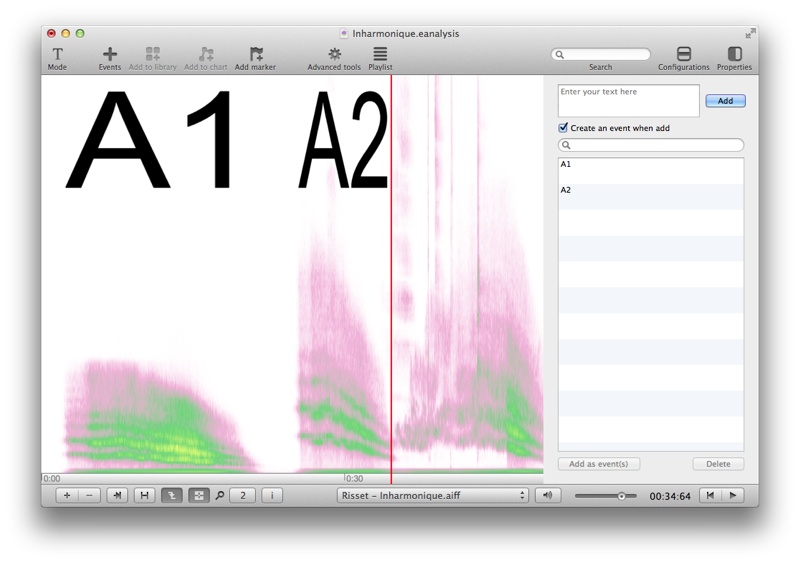
During playback, time start of your text is when you start to enter your text. End time is when you select Add button.
You can draw with mouse or use a graphic tablet. When you select this mode right panel is open. Then draw in a view:
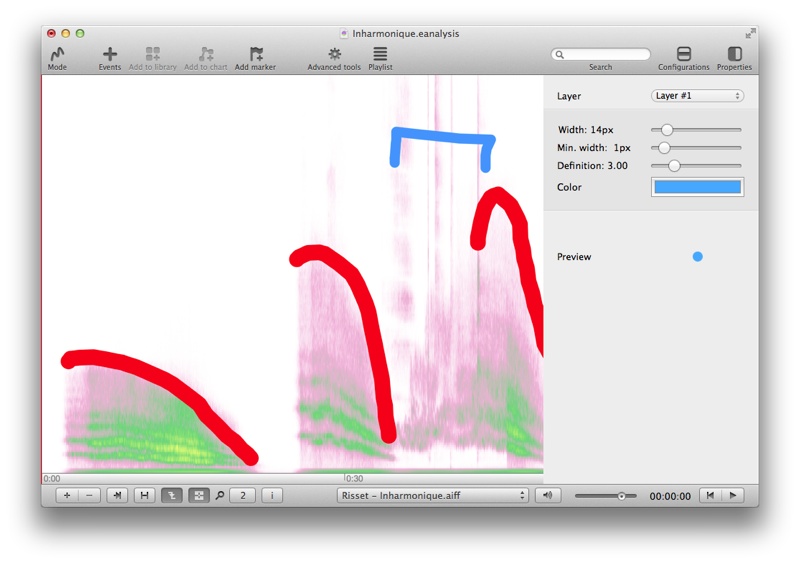
You have to return in normal mode to edit graphic properties of resulting events.
Editing view content is not activated. Move playhead with simple click.