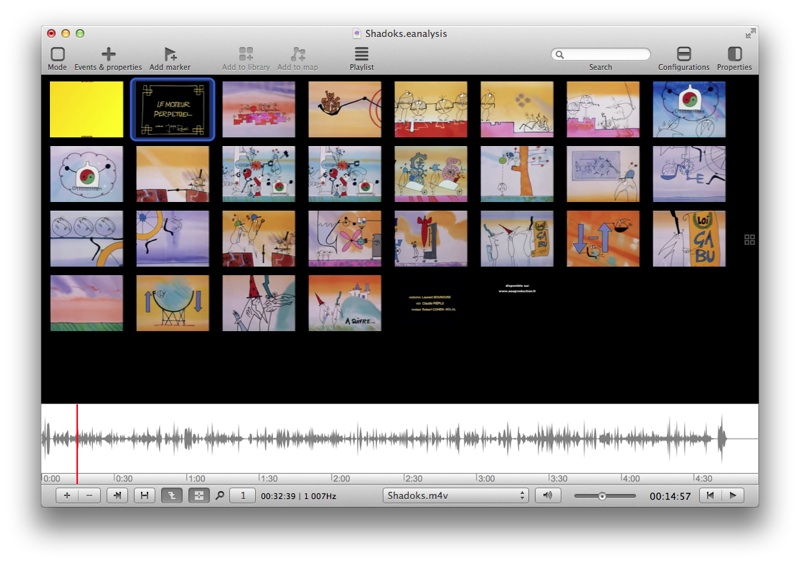If you created your project from a movie file or imported it, you can show movie inside a view. You can also use menu > to open it in an other window.
To add a new Movie view, click on button (bottom left):
![]()
Select Movie View and a template.
A new Movie view is added at top:
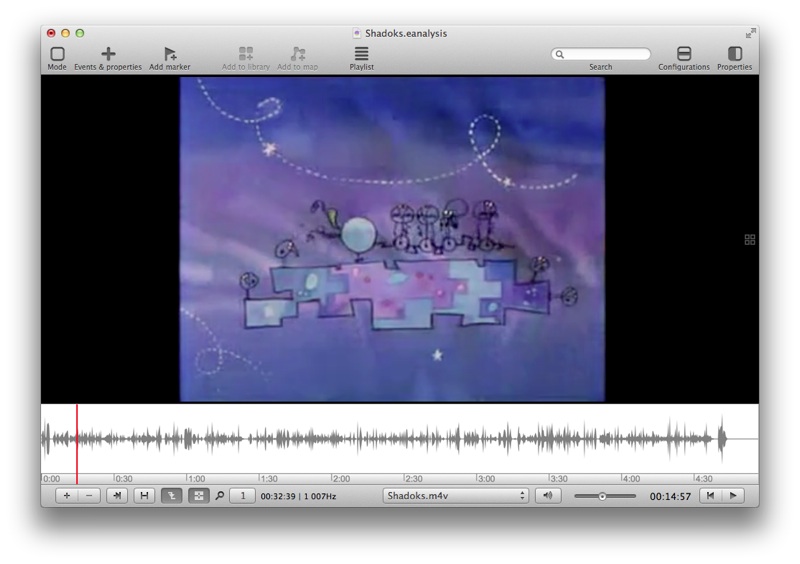
Movie view shows movie of playback popup button:
If selected track is not a movie, movie view display nothing (black).
Select gray button at right of image:
Movie view shows thumbnails of movie (an image each 10 seconds). You can select a thumbnail to change position of playhead.