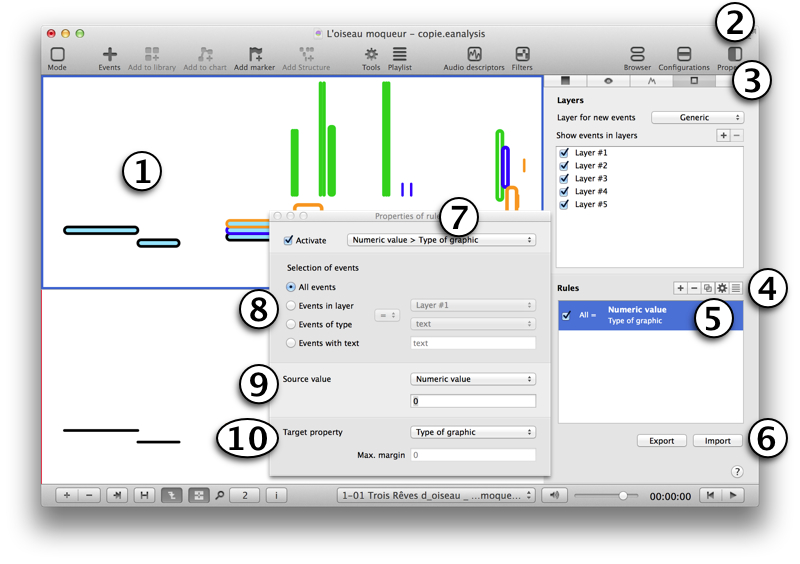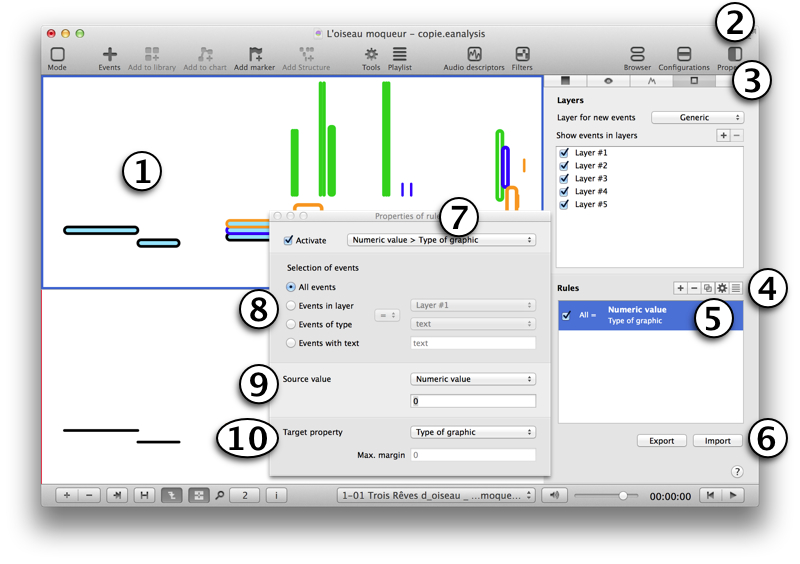Edit rules of time view
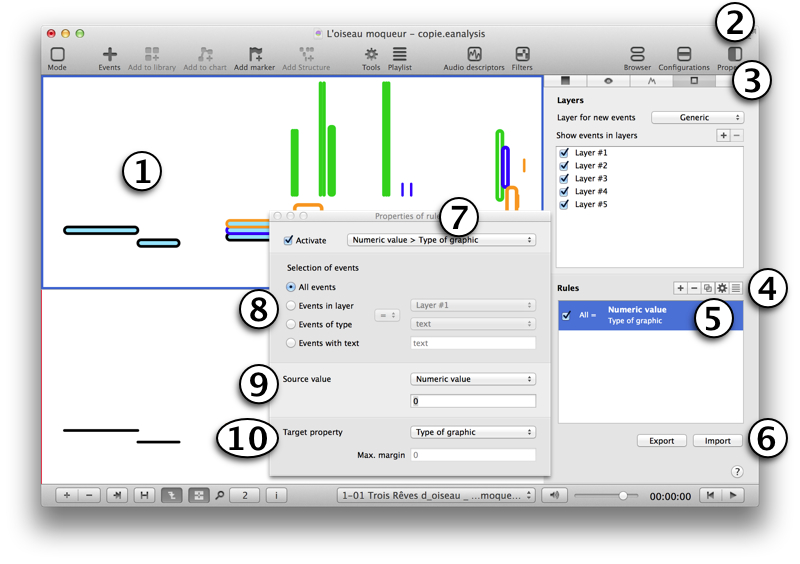
- Select a view.
- Select the Properties (toolbar).
- Select the fourth tab:
- Select + to add a rule, - to delete a rule,
 to duplicate a rule, or
to duplicate a rule, or  to add several rules from presents.
to add several rules from presents.
- Rule is added below. To edit a rule, select it and select
 .
.
- You can export rules as a file to use them in other projects.
- Property window of rules is opened. This window contains 3 parts:
- Selection of events.
- Source of value.
- Target property.