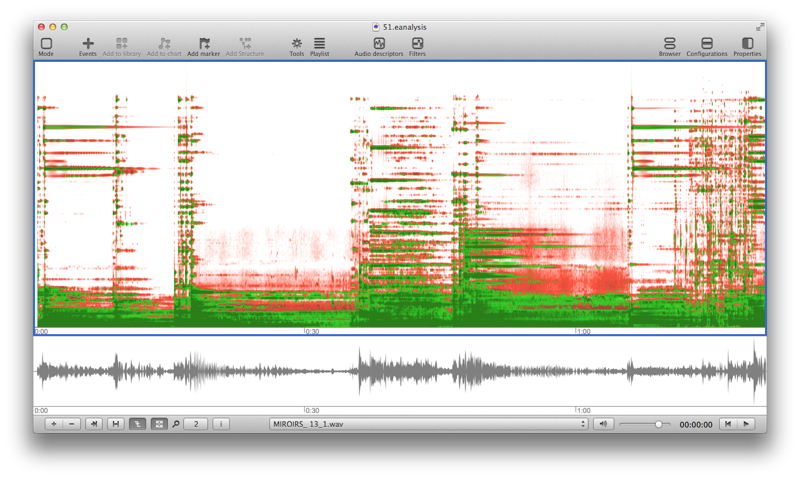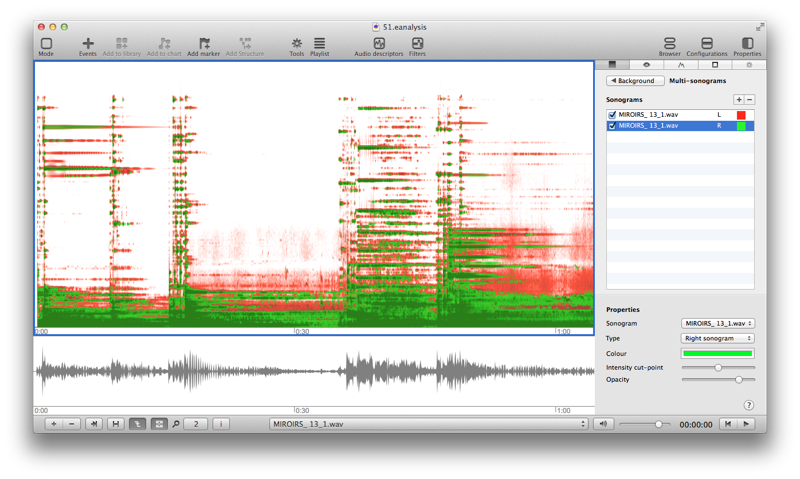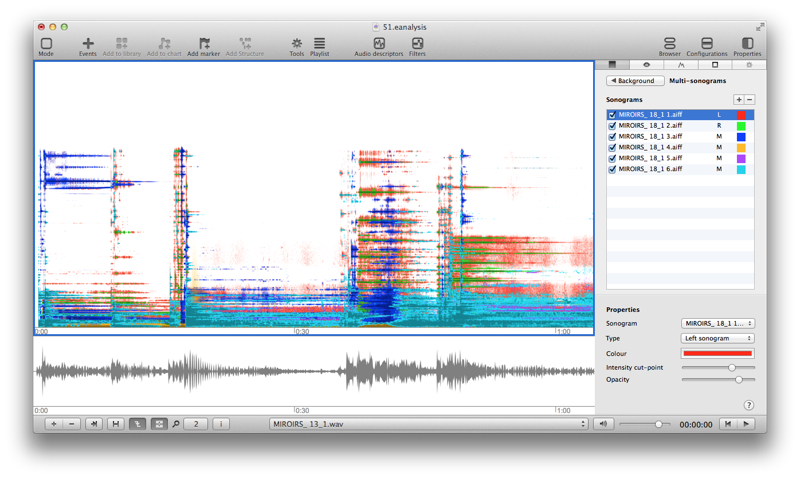Sonogram view
A sonogram view allows to display several superposed sonograms in the same view.
To add a new sonogram view, select button (bottom left):

Select With events and the template Stereophonic.
A new Sonogram view is added at top:
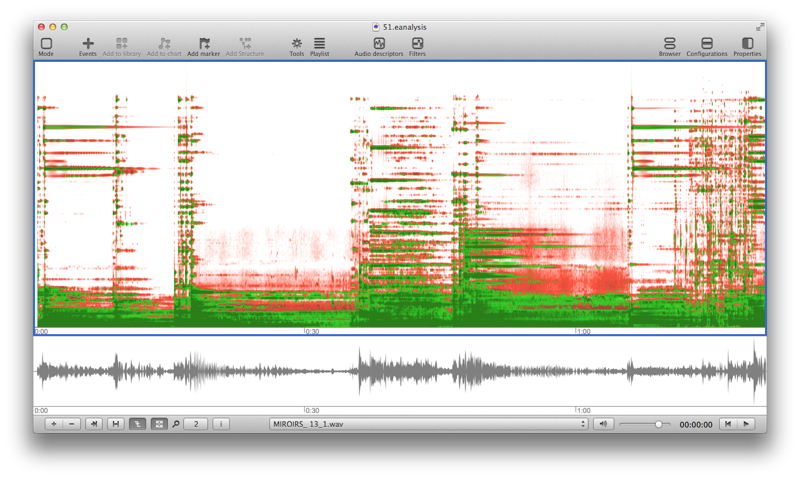
- Select the view.
- Open the properties panel, select the first tab and theEdit button next to Multi-sonogram.
- Select the + button to add a sonogram.
- Change parameters of the sonogram:
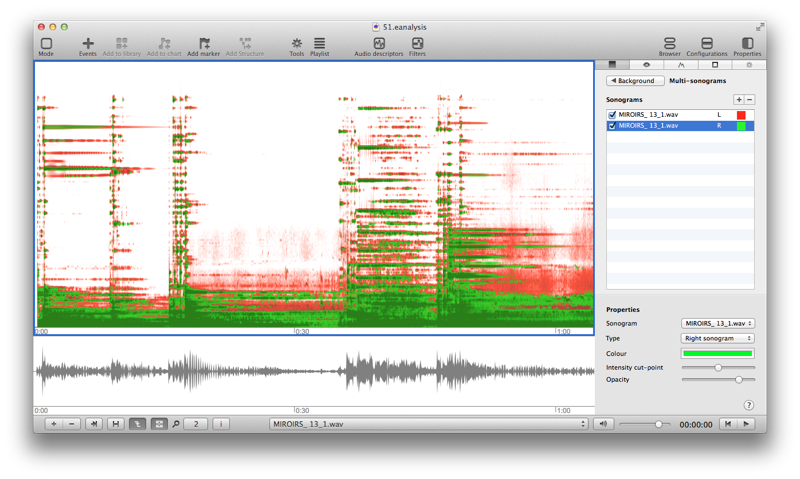
- Sonogram : select which track to show.
- Type : select which type of sonogram (stereo, left, or right).
- Colour : select colour of sonogram.
- Intensity cut-point : edit minimum intensity value (frequencies below this value are hidden).
- Opacity : modify transparence of sonogram.
You can add more than 2 sonograms but display needs more CPU power.
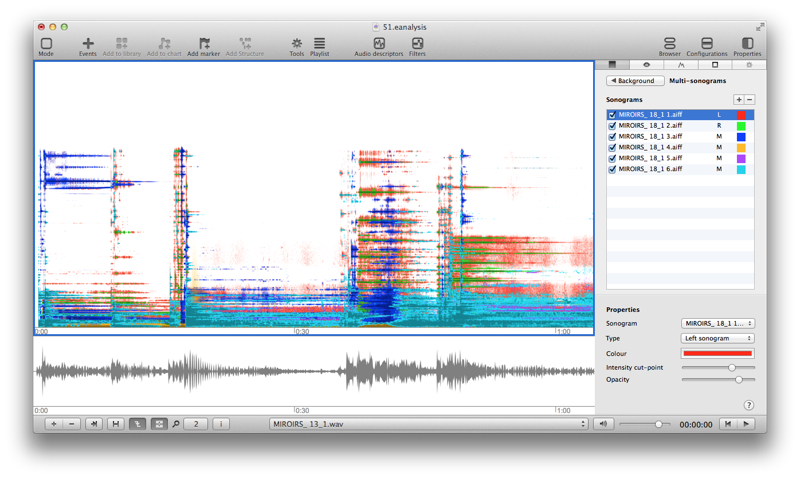
![]()