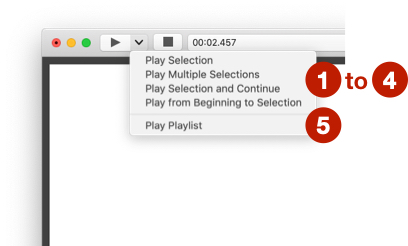The audio player
The main audio playback controls are located at the top left of the window.
To change the audio output, use the system's audio preferences. iAnalyse does not work with aggregate audio device.
The play button
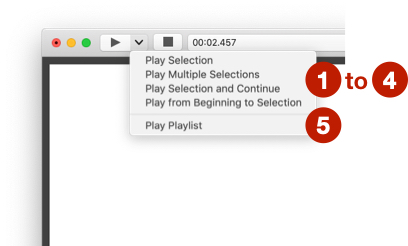
The play button has two parts: The playback control and the advanced control menu. The advanced control menu contains several commands:
- Play selected annotations from start date of the first to end date of the last.
- Play only duration of selected annotations.
- Start playback at the beginning of the selection.
- Start playback from the beginning to the end of the selection.
- Play playlist.
The counter

The counter displays:
- The time position of the playhead.
- The name of the media for playback and displayed in the timeline.
- Several information: selection, rate modification and pitch transposition.
The property window

To display this window, click on the counter. It allows you to adjust settings:
- The selected media for playback (displaying in timeline).
- The volume.
- The rate (without modifying the pitch).
- The pitch transposition (linear or per semitone).
- The high pass and low pass filter with instrument presets.
- The counter inversion.