Before selecting the export menu, you must set the ratio of the window size and the distribution between the slideshow or the temporal representation and the timeline. The exported file will have the same ratio. The, select the desired audio file in audio player. Use only stereo audio file, multitrack files are not exported.
Select Export > As Movie menu.
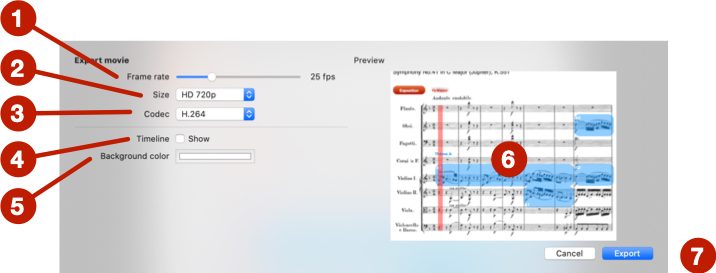
Frame rate: 12fps is recommended if you do not have an annotation animation, if not, increase to 25.Size: Height of the output video.Codec: H.264 or HEVC (see below).Timeline representation.Background color around the slideshow and/or between the representation and the timeline.Preview.Export.Default export quality is high. The MOV file is created with codec:
The HEVC codec produces videos about four times lighter but is not playable on all platforms.