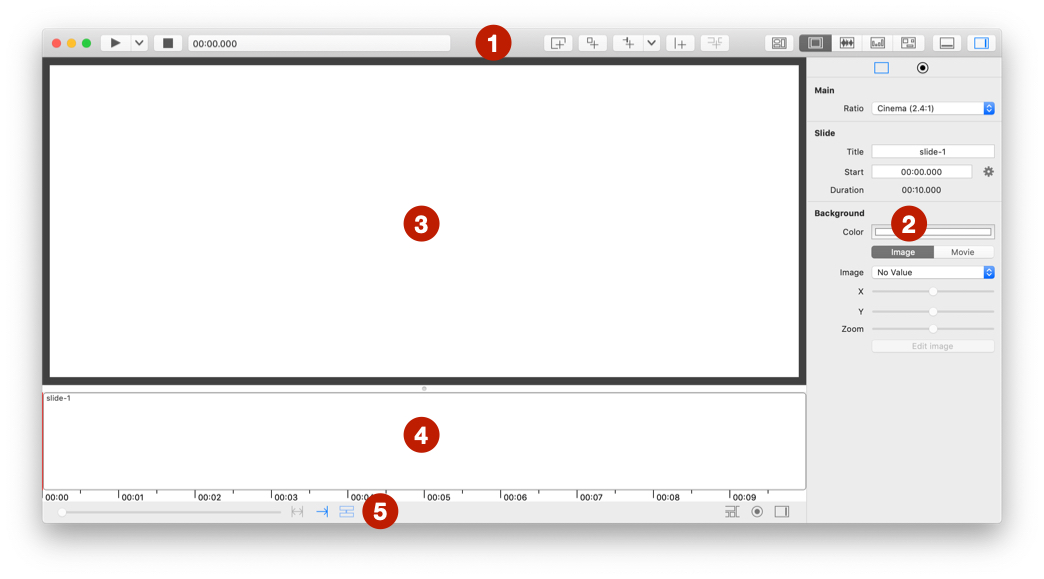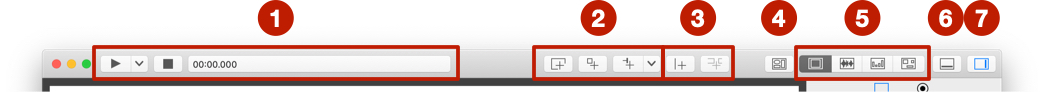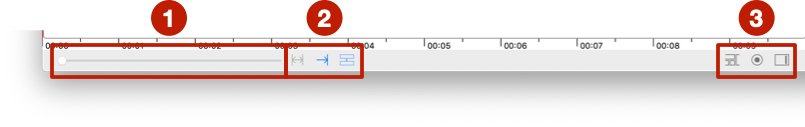Interface
The main interface
The interface of iAnalyse contains 5 areas:
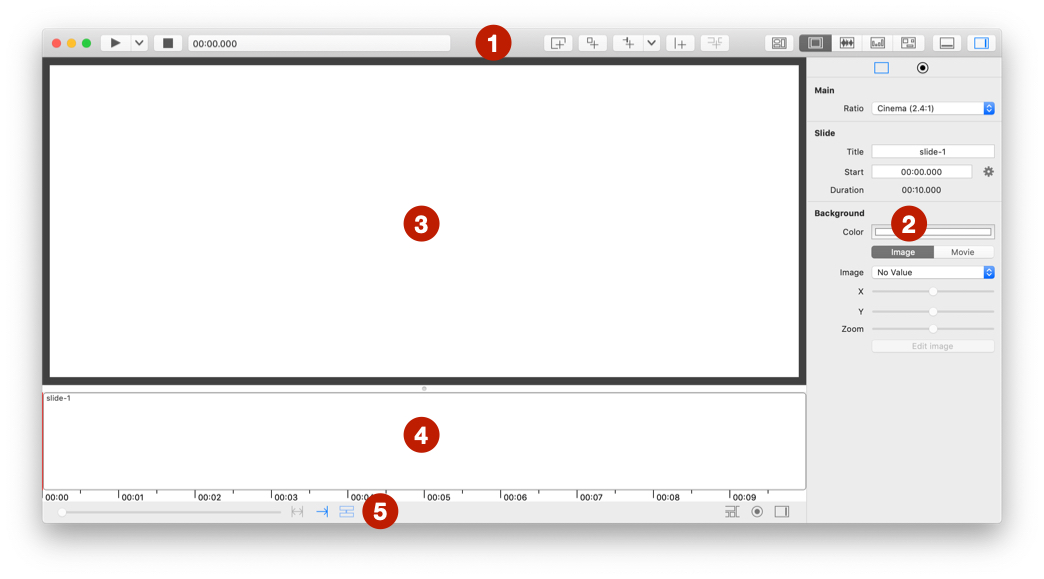
- The toolbar presents main tools to play, create and edit objects (see below).
- The properties panel displays properties of selected objects.
- The representation area.
- The timeline displays the playback file and time editors of the objects.
- The timeline toolbar (see below).
Commands of the toolbar
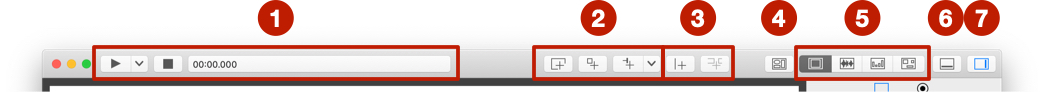
- Playback controls: play, pause, advanced properties, counter.
- Add elements: slide, annotation, cursor.
- Add time elements: marker, segmentation/structure block.
- Display all annotations.
- Select the representation mode: slideshow, temporal, other.
- Show/Hide timeline.
- Show/Hide property panel.
The timeline toolbar
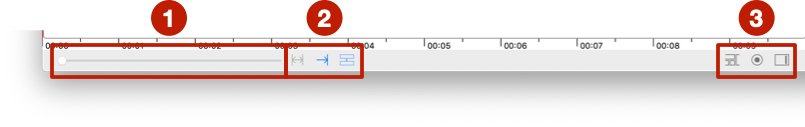
- Zoom.
- Display controls: show all, follow the playhead, enable synchronization with time representation.
- Edit commands: segmentation/structure edit mode, show/hide representations, show timeline properties panel.