The easiest way to create a project is to use templates. Select Create a new project from template... in the welcome window. To open this window, select Window > Welcome to iAnalyse... menu. Once the template window is opened:
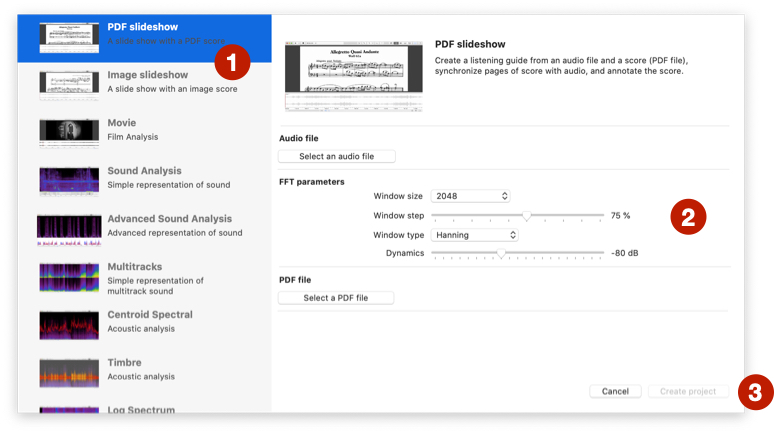
Create project is enabled.You cannot save your own template.