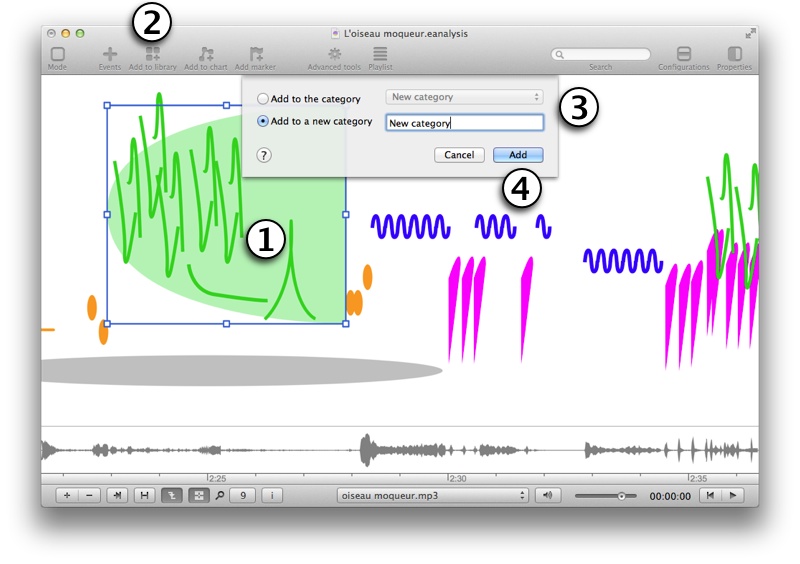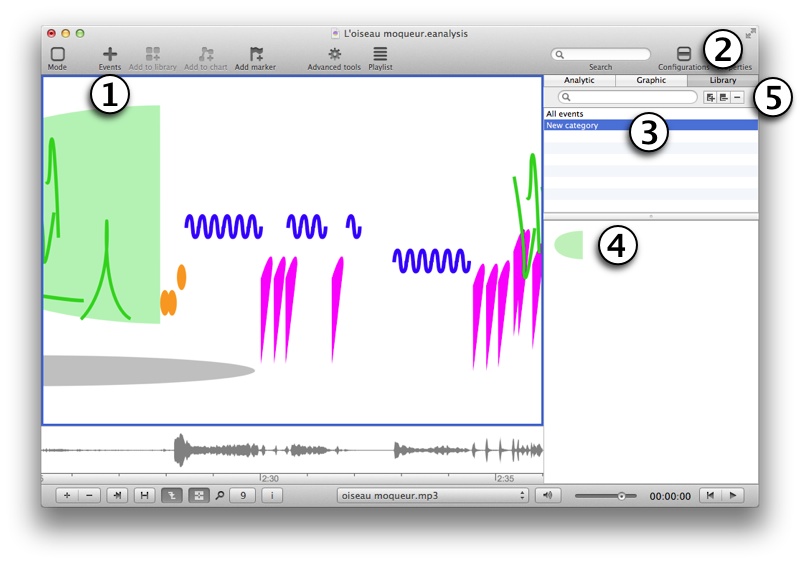Using library
You can save your graphic or analytic events in library to use them in other project or to share them with other users.
Saving event in library
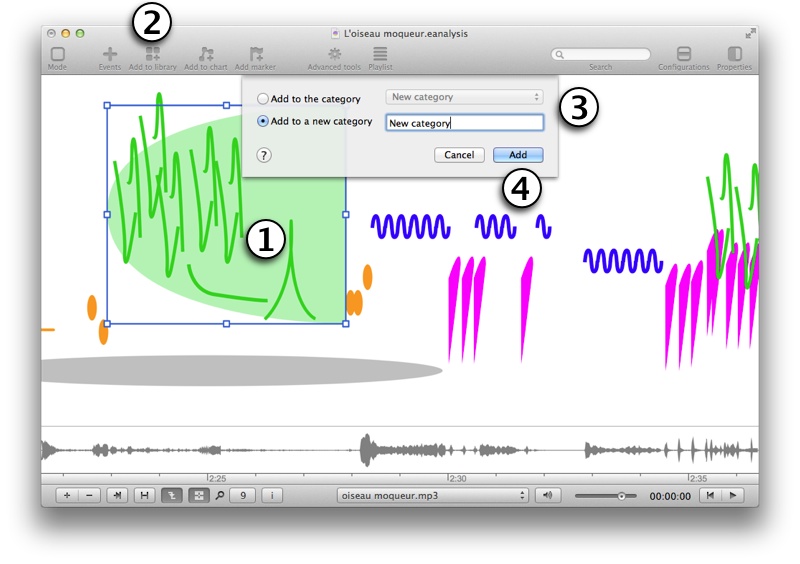
- Select one or more events.
- Select Add to library toolbar button.
- Select a category of library or create one.
- Select Add button.
Using library
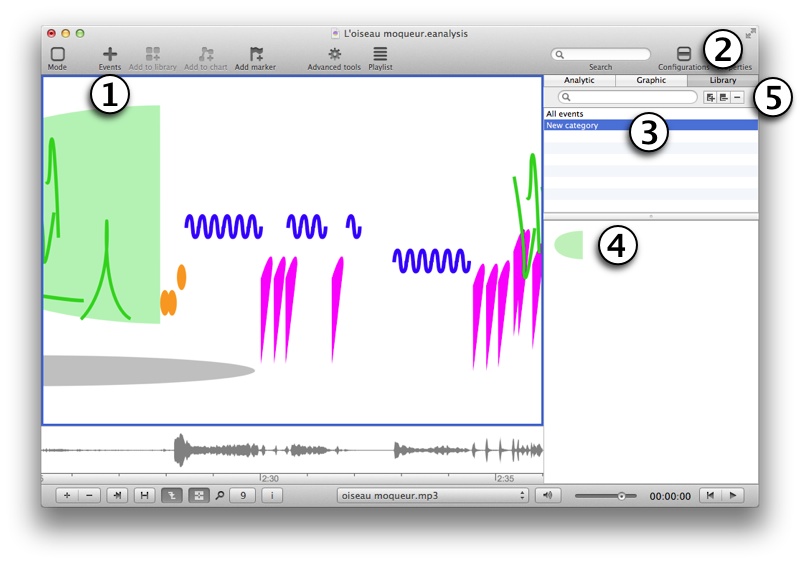
- Select Events toolbar button.
- Select Library tab.
- Select a category
- Drag and drop event to a time view. You can also drag and drop event to an other category.
- Select
 to add a new category,
to add a new category,  to delete selected category, and - to delete selected event.
to delete selected category, and - to delete selected event.
During drag and drop, you can use shortcuts and drag on an other event:
- ALT: replace event and keep position and size.
- CMD: replace event, keep position, size, fill colour, stroke colour, and text properties.
To share events with other users, use export library.