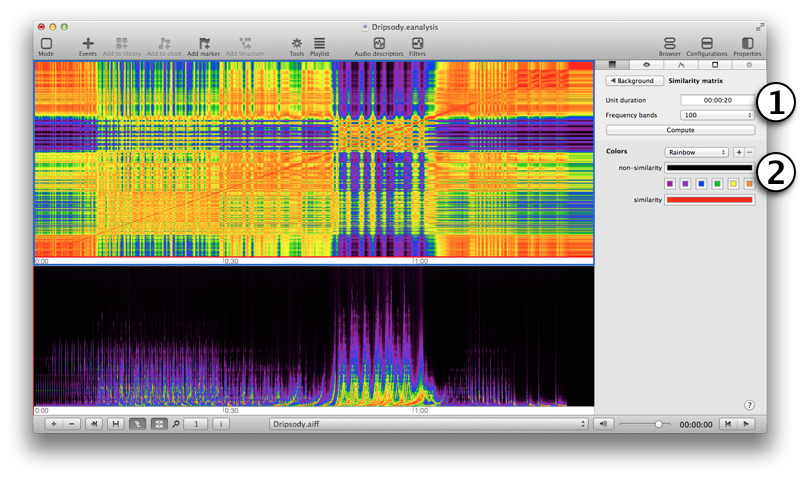Sonagram similarity matrix
How Eanalysis compute the similarity matrix?
To add a new similarity matrix of sonagram, select button (bottom left):

Select Sonogram view and the template Similarity matrix.
A similarity matrix of sonogram is added at top. Open property panel (Property toolbar button), select the first tab and select Edit button next to Similarity sonogram:
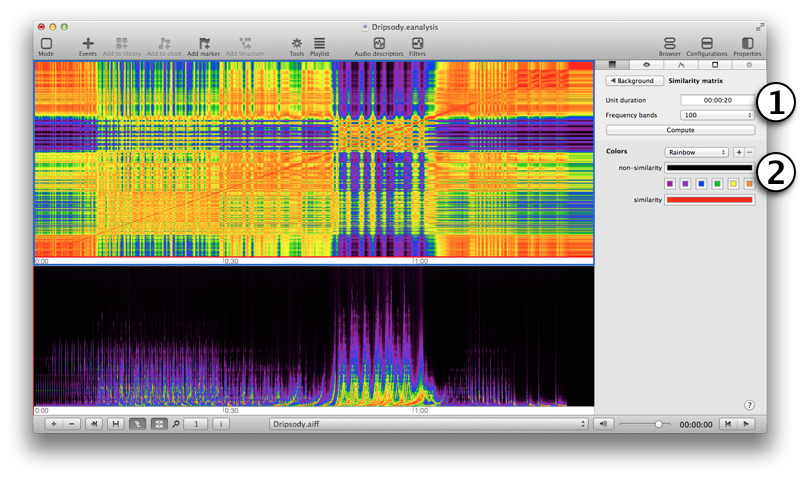
You can change parameters:
- Computation parameters (when you change these parameters, EAnalysis needs to compute the matrix an other time):
- Unit duration contains the minimum unit duration in minutes:seconds:hundredth. A short duration is better but needs a high CPU.
- Frequency bands: number of frequency bands uses for computation.
- Compute the matrix when previous parameters are changed.
- Color: use sonogram presets or edit your own color.
![]()