Tony software: https://www.sonicvisualiser.org/tony/
It is only a short introduction. To achieve a good quality pitch contour, refer to the manual.
Create pitch data:
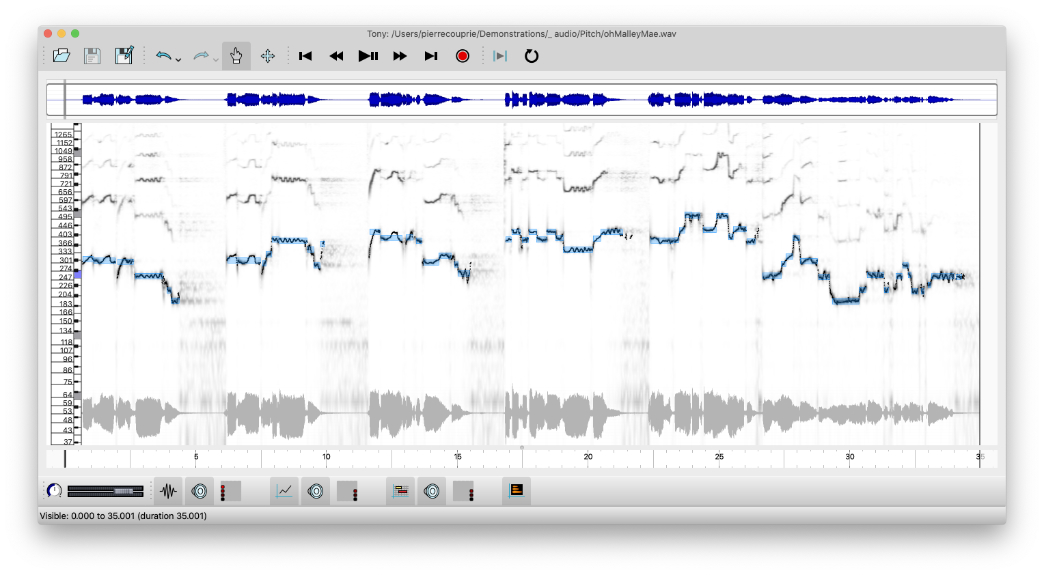
File > Open and the audio file.Export the pitch data:
File > Export Pitch Track Data.svl extension.Save.Select File > Import > Tony Pitch Track Data menu.
Import.You can use them on temporal representations.