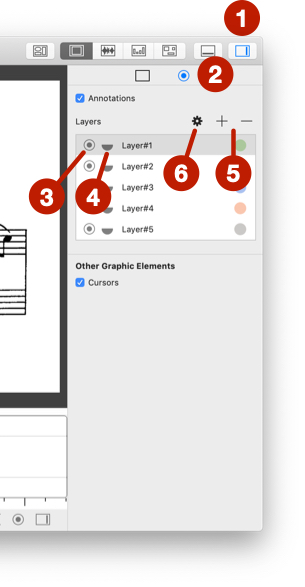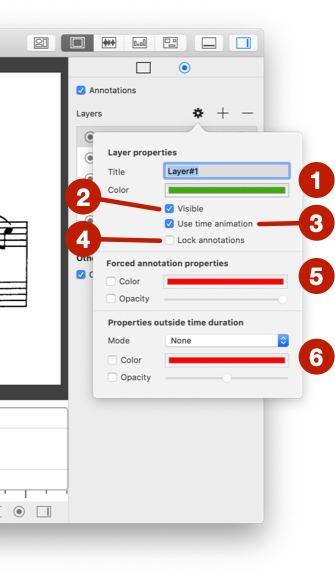Use layers
Annotation layers
Layers are used with annotations in slideshow and temporal visualization.
Each annotation is drawn on a layer. You can modify the layer in annotation properties:
To edit layer:
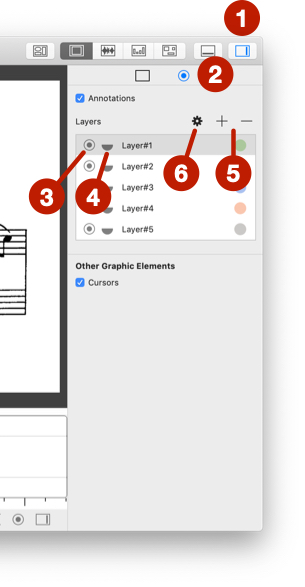
- Click on view and open properties.
- Select view tab of the properties.
- Show/Hide annotations inside layer.
- Lock/Unlock annotations inside layer: You will not be able to move them in view.
- Use
+ and - to add or remove selected layer.
- Open advanced properties (see below).
Advanced properties
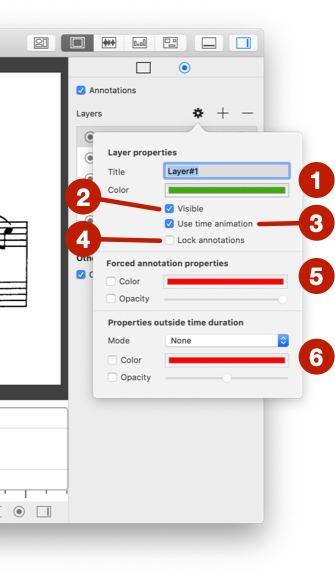
- Edit title and color of layer.
- Show/Hide annotations inside layer.
Use time animation: Used by default in slideshow to animate start and end date of annotations.- Lock/Unlock annotations inside layer: You will not be able to move them in view.
- Use same color and/or opacity for all annotations inside layer.
Properties outside time duration: Use personalized color and/or opacity when uncheck time animation (see 3).