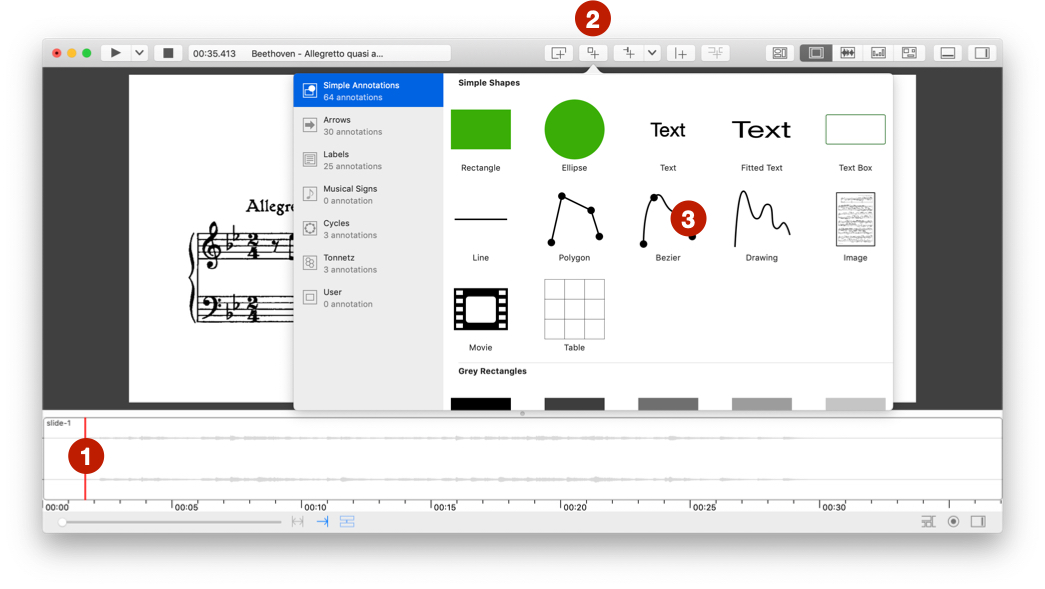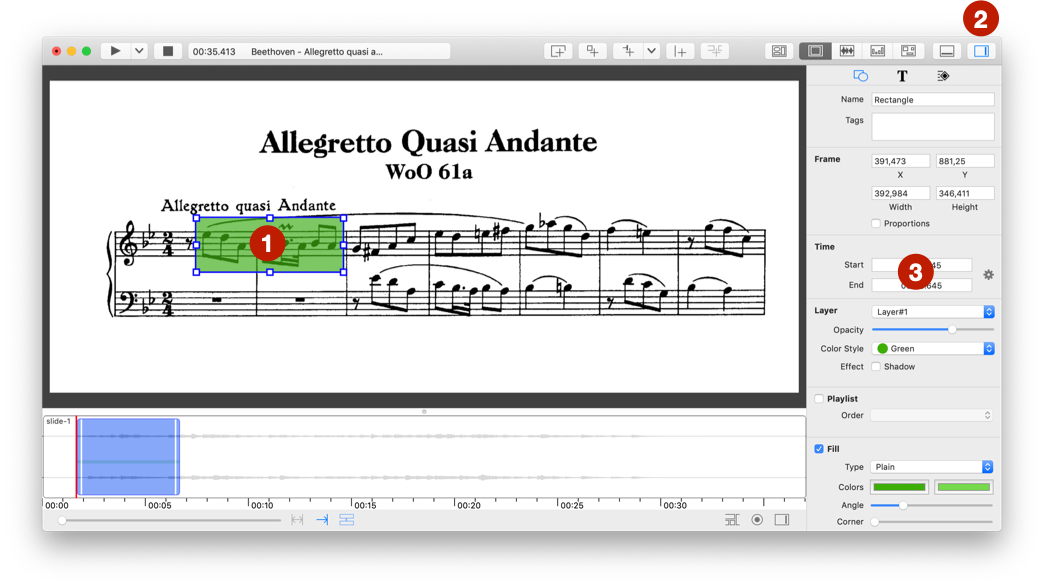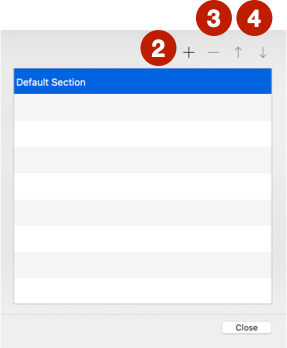Annotations
You can use annotations in slideshow and temporal visualization. It is necessary to use timeline with slideshow.
Add an annotation
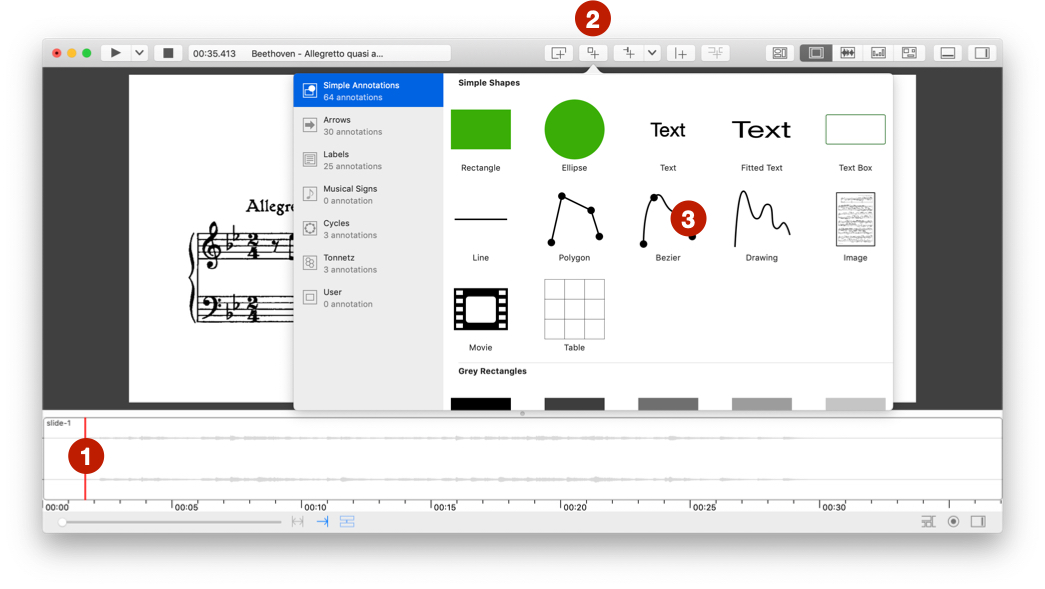
- Move the playhead to the starting position of the playhead. Use timeline or temporal view.
- Use the toolbar button to open the libray of annotation.
- Click on the annotation to add.
To create a movie annotation, you need to import a movie before.
Edit annotation
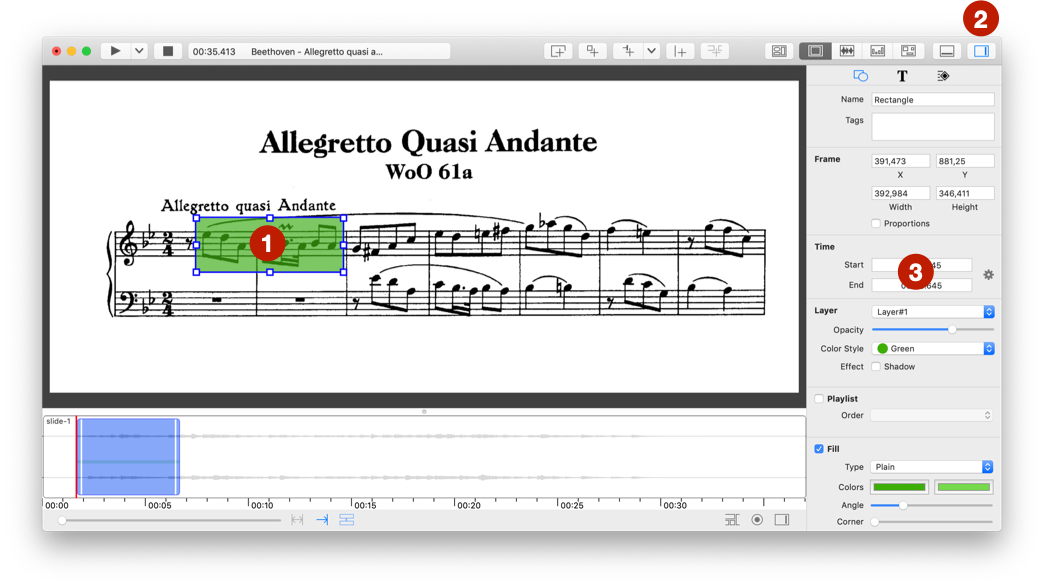
- Select the annotation.
- Open property panel.
- Change parameters of selected annotation.
Create group of annotations
Select several annotations.
Use Arrange > Group menu.
Save an annotation or a group of annotations in library
Select one or several annotations.
Use Edit > Add Annotation to Library menu.
Select the target category.
Select Add button.
To edit categories:
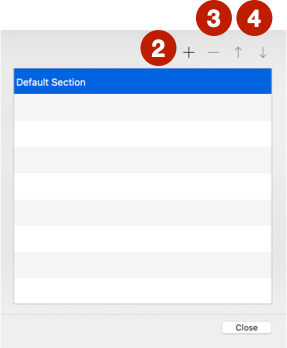
- Use
Edit > Edit Annotations Library menu.
- Use
+ to create a new category.
- Use
- to delete selected category.
- Use
↑ and ↓ to change order of categories.