Before use this feature, you need to import audio or movie file.
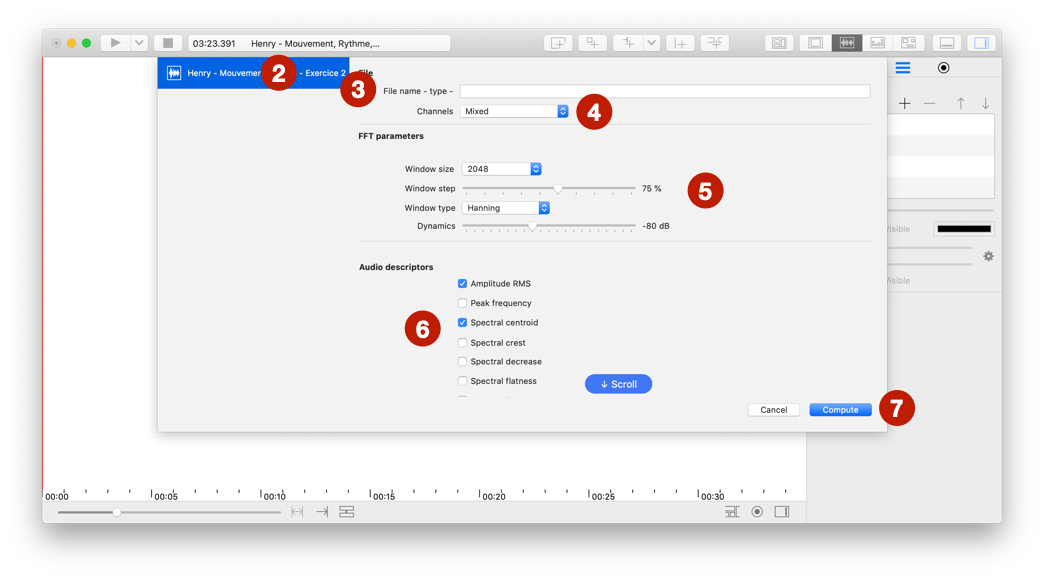
Compute > Audio Descriptors.FFT parameters.Compute.You can use descriptor files in temporal visualization or timeline
Compute root mean square amplitude of signal (No FFT parameters is needed).
Compute f0 for each frame. This command uses YIN algorithm and is adapted to solo voice or monophonic instrument.
Compute peak of frequency for each frame.
Compute the centre of gravity of FFT.
Ratio between the maximum value and the arithmetic mean of the FFT.
Average spectral slope of the FFT.
Ratio between the geometric mean and the arithmetic mean.
Temporal variation of the logarithmically-scaled rate-map across adjacent frames.
Frequency in below which the threshold of the total spectral energy is concentrated.
Square root of the spectral variance.
Measures how much the frequencies can deviate from the centre of gravity (spectral centroid).
Rate at which zero crossings occur (No FFT parameters is needed).