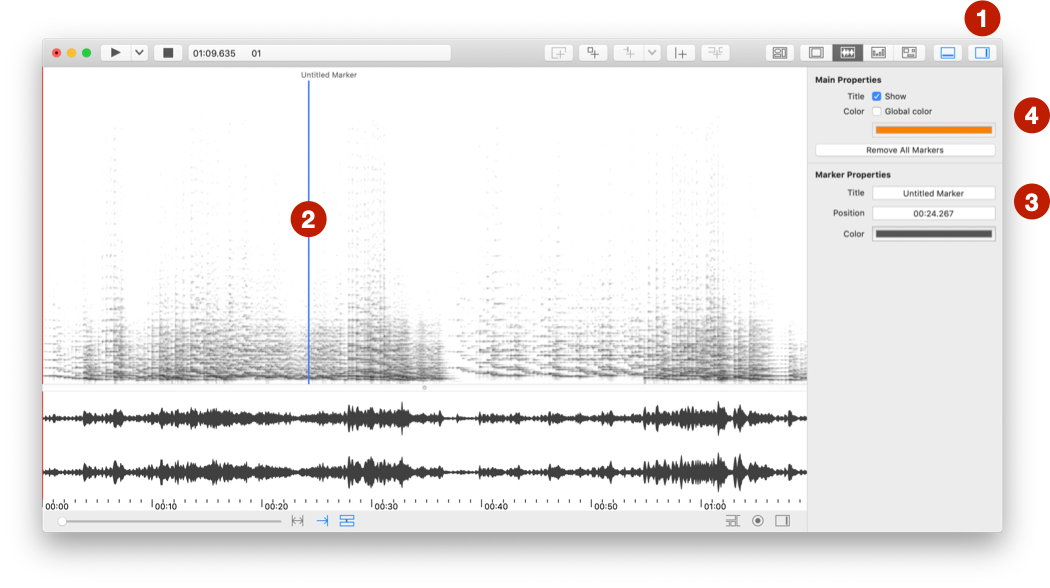Use markers
You can use markers in the timeline or in the temporal view. You can also import markers from other software in text format.
To add a marker:

- Move the playhead to the time position of the marker.
- Select the button of toolbar.
- Select the target view.
To edit a marker:
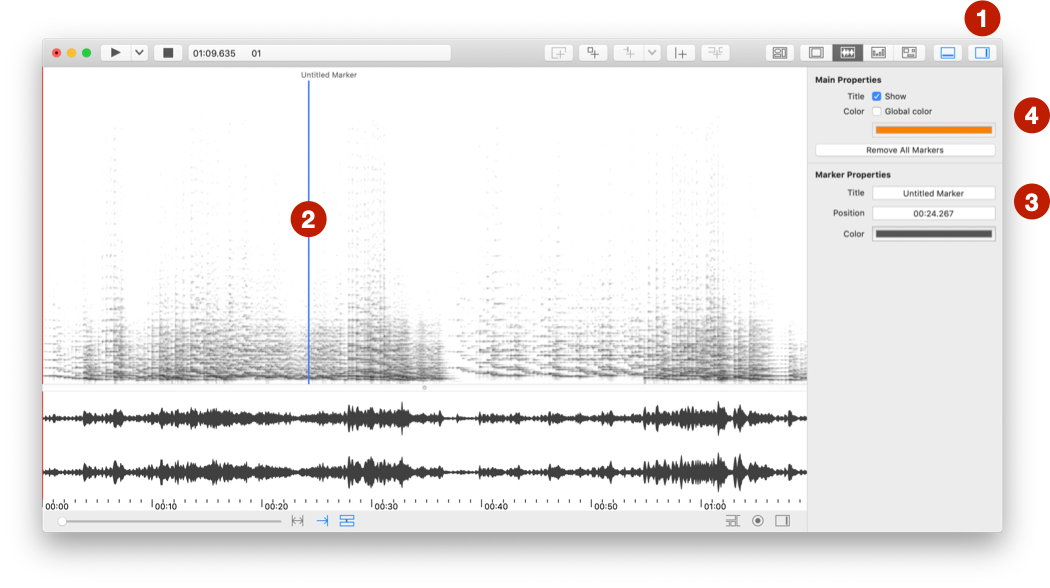
- Open the properties.
- Select the marker.
- Edit the properties of the selected marker.
- Or edit global properties of all the markers in the view.