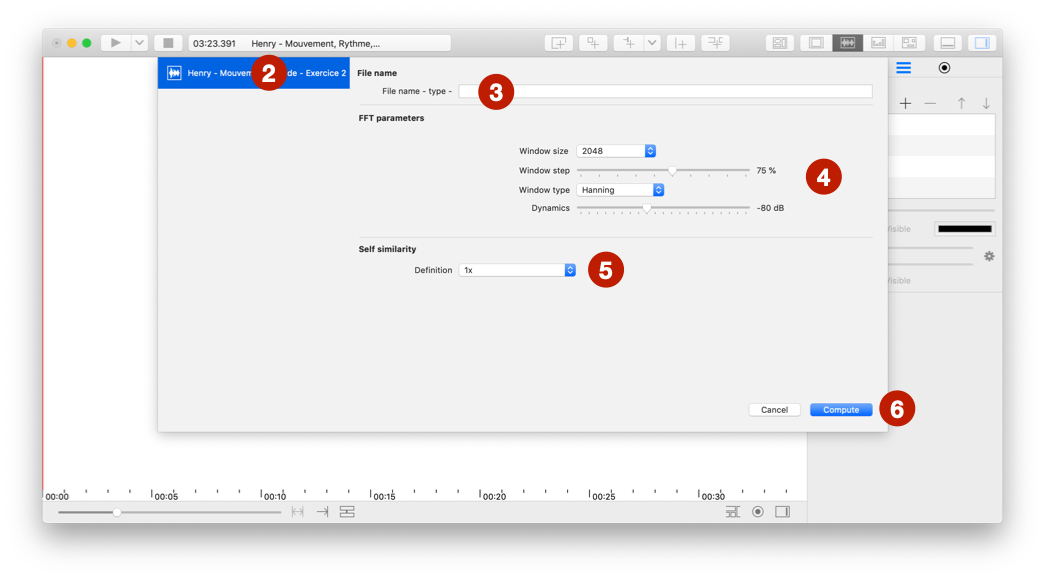Self-similarity matrix
Before use this feature, you need to import audio or movie or data file or compute audio descriptors.
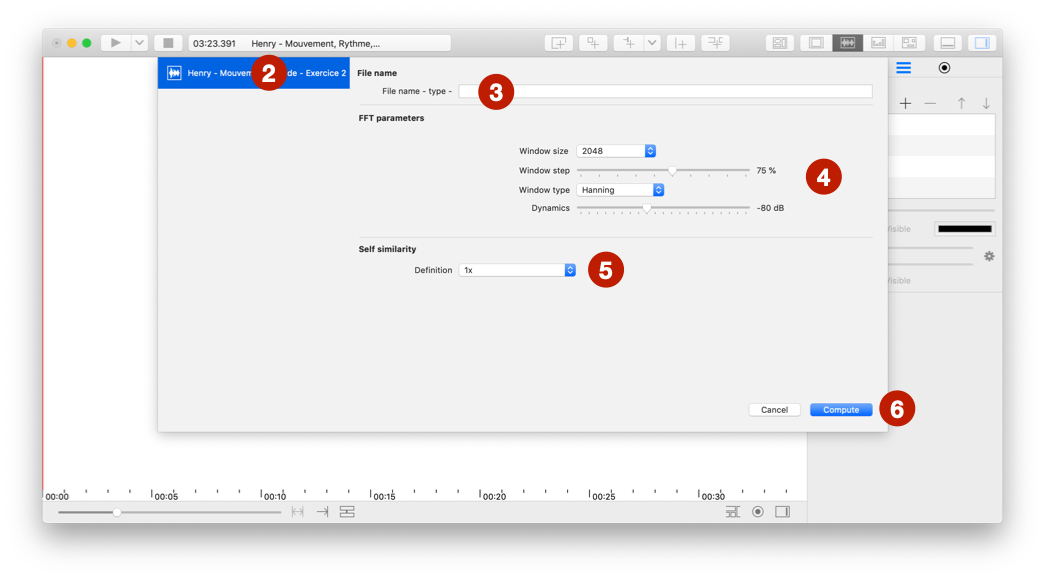
- Select
Compute > Self-Similarity Matrix.
- Select a file.
- [Optional] Edit title of file.
- If you select an audio file, change
FFT parameters.
- Edit definition: 1x = 2 000 pixels and 4x = 8 000 pixels.
- Z-Score Normalization: (Only enabled on data file) This option makes the values of each data (eg audio feature) have zero-mean and unit-variance.
- Select
Compute.
You can use self-similarity matrix in temporal visualization or timeline.